Magento Translations module
One of the best things in Magento, you can easily add new languages on its Web site. It is done all using CSV files, a file for a module for each language. For most major languages translations are available as free Magento Connect modules.
What if we want to change the translation and not lose changes, after upgrading Magento and translations? Or if we want to translate common regardless of module? Or just a list of all the texts that were taken from us, and are not original texts Magento? We can use our own very simple translation module.
You need to edit only two files:
* Etc / config.xml
0.1.0 Baobaz_Translations_Helper Baobaz_Translations.csv
class Baobaz_Translations_Helper_Data extends Mage_Core_Helper_Abstract { }
and that’s it. Module must be switched on (in etc / modules) and it will work.
in app / locale / fr_FR / file we create Baobaz_Translations.csv and in him we have all the new translations that we need.
Then, somewhere in Magento, whether it use templates, block or controller, we can:
echo Mage::helper(‘translations’)->__(‘text to translate’);
Recent Posts
GEO Vs AEO Vs SEO Comparison Guide – Revolution of AI Marketers in 2025
We’re entering a new era where AI and human curiosity come together and if your business isn’t ready, you could fall behi...
WordPress Plugin All-in-One WP Migration Security Bypass (2.0.4)
The All-in-One WP Migration plugin for WordPress has a security bypass vulnerability that could let attackers perform restric...
FAQ: All About the New Google “Hummingbird” Algorithm
Google has a new way of sorting information when searching for something. This system is called “Hummingbird.” Here's wha...
Meta new update to increase lead quality
Are you running Facebook Lead Ads but unhappy with the quality of leads you're getting? A key setting and a recent update cou...