Magento Knowledge Base Installation
Download Konwledge Base Magento Extension. Please follow these instructions to proceed with the installation of your extension:
#1 Installation:
- Extract Magento Extension.
- Using your FTP client upload app directory to your magento store root. This would not overwrite any files, just add the extension to its folder.
- That’s all.
#2 Extension Configuration
General Setting:
- Title: Extenion title which display as header tag title.
- URL key: Use to access article section of the website.
- Articles per page: The number of article display in each category.
- Vote Enabled: Enable or disable voting function.
- Guests can vote: Whether to allow guest can vote or not.
- Multiple votes are allowed per one IP: Whether to allow user to vote many time when accessing the page.
- Articles listing image size: The thumnail image size.
Featured Article Block Setting:
- Title: Featured block title.
- Enabled: Enable or disable featured article block.
- Order: Order to display.
- Number of articles to show: The number of article display in featured block.
Search Block Setting:
- Title: Search block title.
- Enabled: Enable or disable search article block.
- Order: Order to display.
Top Articles Block Options Setting:
- Title: Top article block title.
- Enabled: Enable or disable top article block.
- Number of articles to show: The number of article display in top article block.
- Order: Order to display.
Latest Articles Block Options Setting:
- Title: Lastest article block title.
- Enabled: Enable or disable lastest article block.
- Number of articles to show: The number of article display in lastest article block.
- Order: Order to display.
Tags Block Options Setting:
- Title: Tags block title.
- Enabled: Enable or disable tags block.
- Order: Order to display.
URl Rewrite Setting:
- Article URL Suffix: The end part of article rewrite url.
Recent Posts
GEO Vs AEO Vs SEO Comparison Guide – Revolution of AI Marketers in 2025
We’re entering a new era where AI and human curiosity come together and if your business isn’t ready, you could fall behi...
WordPress Plugin All-in-One WP Migration Security Bypass (2.0.4)
The All-in-One WP Migration plugin for WordPress has a security bypass vulnerability that could let attackers perform restric...
FAQ: All About the New Google “Hummingbird” Algorithm
Google has a new way of sorting information when searching for something. This system is called “Hummingbird.” Here's wha...
Meta new update to increase lead quality
Are you running Facebook Lead Ads but unhappy with the quality of leads you're getting? A key setting and a recent update cou...