Building a Secure WordPress Website: Best Practices

Building a secure WordPress website is essential in today’s digital landscape, where cyber threats are constantly evolving. By implementing best practices, you can safeguard your site from hackers, malware, and data breaches. Security begins with selecting a reliable hosting provider and keeping your WordPress core, themes, and plugins up to date. Implementing strong passwords, two-factor authentication, and regular backups are crucial for protecting sensitive information.
Additionally, using security plugins, SSL certificates, and proper user permissions ensures that your website remains resilient against potential vulnerabilities, providing a safe experience for both you and your visitors. If you want a secure or create WordPress website, connect with WordPress Development Company in Kochi focuses on building customized WordPress websites for businesses, ensuring high performance and an intuitive user experience.
What are the key steps to secure a WordPress website?
Securing a WordPress website requires a multi-layered approach to protect against various cyber threats. One of the foundational steps is selecting a reliable hosting provider that offers built-in security features like firewalls, malware scanning, and regular backups. Alongside this, it’s crucial to keep your WordPress core, themes, and plugins updated regularly, as updates often address security vulnerabilities that hackers may exploit.
Strengthening login credentials is another key aspect of website security. Using strong passwords combined with two-factor authentication (2FA) greatly reduces the risk of unauthorized access to admin accounts. Additionally, installing reputable security plugins, such as Wordfence helps monitor for potential threats and blocks attacks like malware infections or brute force attempts. These plugins offer valuable features, including real-time alerts and preventive measures, to protect your site from external threats.
Further steps include enabling SSL encryption, which ensures that data transmitted between your site and users is secure, and limiting user access and permissions to prevent unauthorized changes. Regular backups should be scheduled to safeguard against data loss, and using a firewall, along with activity monitoring, helps block malicious traffic and identify suspicious behavior. Together, these practices create a strong defense system, ensuring your WordPress site remains secure and protected.
In summary, securing a WordPress website involves choosing a reliable host, keeping everything updated, using strong passwords, and enabling two-factor authentication. Security plugins, SSL encryption, and regular backups further protect your site, while monitoring and limiting user access help maintain safety. These best practices ensure a secure and resilient website.
Ewoke, the best WooCommerce Development Company in Kerala specializes in building customized eCommerce websites using the WooCommerce platform, tailored to meet business needs.
Recent Posts
GEO Vs AEO Vs SEO Comparison Guide – Revolution of AI Marketers in 2025
We’re entering a new era where AI and human curiosity come together and if your business isn’t ready, you could fall behi...
WordPress Plugin All-in-One WP Migration Security Bypass (2.0.4)
The All-in-One WP Migration plugin for WordPress has a security bypass vulnerability that could let attackers perform restric...
FAQ: All About the New Google “Hummingbird” Algorithm
Google has a new way of sorting information when searching for something. This system is called “Hummingbird.” Here's wha...
Meta new update to increase lead quality
Are you running Facebook Lead Ads but unhappy with the quality of leads you're getting? A key setting and a recent update cou...